for loop | Python Flow Control
Flow control is one of the important aspects of any programming language. In this article, we will learn to iterate over list elements using different variations of for loop in python.
The for loop in Python is used to iterate over iterable objects or a sequence (list, tuple, string). Iterating over a sequence is called traversal.
For Loop flow Chart
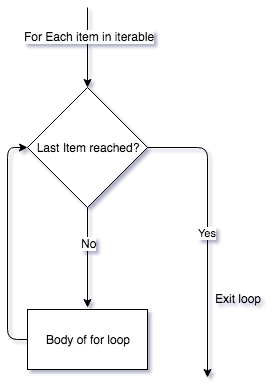
For loop Syntax
for item in iterable:
Body of for
Here, an item is the variable that takes the value of the item inside the iterable on each iteration. Loop continues until we reach the last item in the sequence. The body of for loop is separated from the rest of the code using indentation.
Example:
# variable to store the sum
sum = 0
# iterate over the list
for num in range(10):
sum = sum + num
# Output: The sum is 45
print("The sum is " + str(sum))Output
The sum is 45
If you have observed the above code example properly then you should have noticed that we have used one function range. lets have a look at that as well.
The range() function
Range is used to generate a sequence of numbers. The range(10) will generate numbers from 0 to 9. Syntax for range function is:
range(start,stop,step size)
step size defaults to 1.
This function does not store all the values in memory, it would be inefficient. So it remembers the start, stop, step size and generates the next number on the go. That makes this function to be memory efficient.
We can utilize the range function as below to iterate over list of string:
my_list = ['programming', 'codepumpkin', 'avengers']
# iterate over the list using index
for i in range(len(my_list)):
print("I like " + my_list[i])Output:
I like programming
I like codepumpkin
I like avengers
for loop with else
One variation of for loop to use it with else block. The else part will be executed if there is no more items to be iterable.
Break statement can be used to break a for loop. In such case, the else part is ignored.
The syntax is as below:
for item in iterable:
Body of for
else:
Else code here
Example:
numbers = [0, 1, 2, 3, 4]
for i in numbers:
print(i)
else:
print("No items left.")Output:
0
1
2
3
4
No items left.
That't it for now. We will see while loop in the next article.
That's all for this topic. If you guys have any suggestions or queries, feel free to drop a comment. We would be happy to add that in our post. You can also contribute your articles by creating contributor account here.
Happy Learning 🙂
If you like the content on CodePumpkin and if you wish to do something for the community and the planet Earth, you can donate to our campaign for planting more trees at CodePumpkin Cauvery Calling Campaign.
We may not get time to plant a tree, but we can definitely donate ₹42 per Tree.
About the Author
Tags: python, Python Tutorials
Comments and Queries
If you want someone to read your code, please put the code inside <pre><code> and </code></pre> tags. For example:<pre><code class="java"> String foo = "bar"; </code></pre>For more information on supported HTML tags in disqus comment, click here.